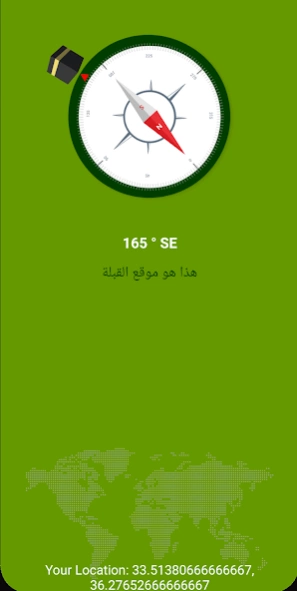Muslim piggy bank 12
Free Version
Publisher Description
Muslim piggy bank - The comprehensive Muslim piggy bank
The comprehensive Muslim piggy bank application contains several applications that the Muslim needs in his daily life, such as the daily supplications that the Muslim needs and the compass to determine the direction of the qiblah and the application of prayer times is very distinctive where you are alerted at the time of the call to prayer with more than one voice for the muezzin and the application of the smart electronic rosary, you can leave the rosary in the middle of the road and follow from where it left off. Even if you close the application, when you open it again, the previous reminder number is not deleted from the screen, reminders are deleted only when you press the "Reset" button.
Electronic pocket rosary app gives a warning in the form of a vibration during praise so that you don't have to look at the phone screen during the praise.
Electronic rosary application designed just like real rosary mainly consists of counter, reset and save buttons.
The app can vibrate from the settings button at the top of the screen; If you wish, you can put the swimming pool app for smartphones in night mode, which saves less battery consumption.
Features
Even if you close the app, the rose counter will never reset unless you hit the reset button.
Thanks to the night mode, it saves battery in lower light environments.
Thanks to vibrating alerts, you can compliment without looking at the screen. (Vibration can be turned on or off as per your convenience)
Plus it works without internet and the counter is saved automatically and never gets lost
Note: The app serves 25 languages.
Discover it for yourself and don't forget us from your good prayers
About Muslim piggy bank
Muslim piggy bank is a free app for Android published in the Teaching & Training Tools list of apps, part of Education.
The company that develops Muslim piggy bank is shwi. The latest version released by its developer is 12.
To install Muslim piggy bank on your Android device, just click the green Continue To App button above to start the installation process. The app is listed on our website since 2021-09-08 and was downloaded 1 times. We have already checked if the download link is safe, however for your own protection we recommend that you scan the downloaded app with your antivirus. Your antivirus may detect the Muslim piggy bank as malware as malware if the download link to com.shwi.azkar is broken.
How to install Muslim piggy bank on your Android device:
- Click on the Continue To App button on our website. This will redirect you to Google Play.
- Once the Muslim piggy bank is shown in the Google Play listing of your Android device, you can start its download and installation. Tap on the Install button located below the search bar and to the right of the app icon.
- A pop-up window with the permissions required by Muslim piggy bank will be shown. Click on Accept to continue the process.
- Muslim piggy bank will be downloaded onto your device, displaying a progress. Once the download completes, the installation will start and you'll get a notification after the installation is finished.